Keep Focused with Reminders
Passfindr’s built in reminder system can be used for basically anything you need to be reminded to do, such as changing your passwords at required intervals. Changing passwords at specified intervals is often required for professionals who tend to have large numbers of sites they access such as investment advisors, medical professionals, insurance agents, and others. Imagine, no more calls to the administrator or IT department to get a password code or password link! But you can use the Passfindr reminder system for individual things on your todo list, birthdays, appointments, you name it. All you do is this when entering your data or editing your data is this.
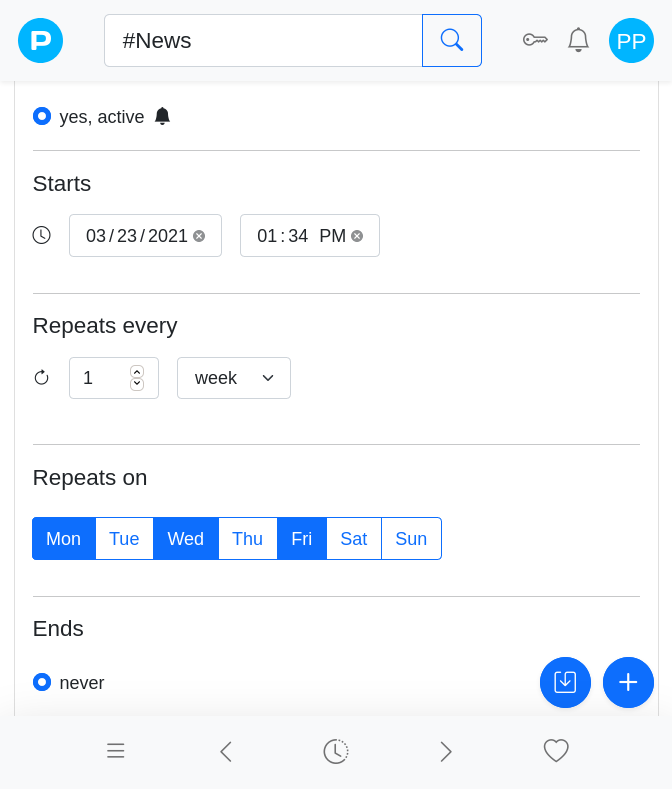
Go to "Reminder" and make the reminder "active" by clicking the radio button. Next tell Passfindr how often to repeat the reminder (daily, weekly, monthly, yearly). Next to to the repeat box you will enter how many of these days, weeks, or months you want. Finally, tell the reminder system when to start and when to end and hit "Save". Note: If you choose "monthly" or "yearly" additional boxes will appear for your selections. Let the Passfindr reminder system keep you focused on the task at hand without missing those key dates and appointments. Passfindr is ready when you are!