Link Checker
The built-in link checker detects inactive websites.
Sometimes things change when you haven’t visited a website in a while and links to pages have an expiration date. Periodically, you can use the built-in link checker to make sure everything is still good. You can enter a search term and link checker will review all found items and let you know which ones have expired links, bad links, or broken links so you can fix the problem.
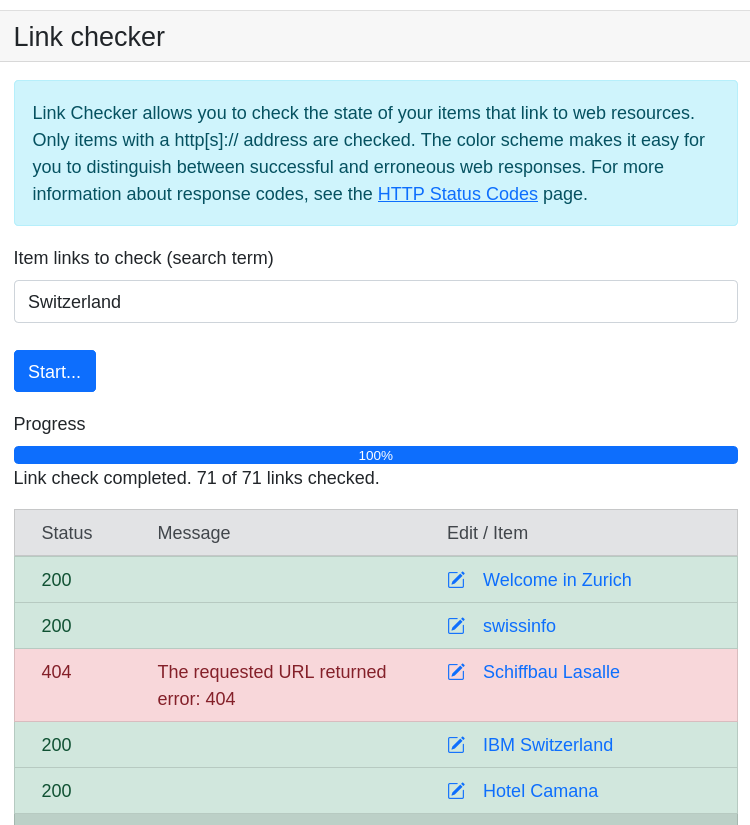
Just go to the maintenance page and select “Link checker”. Then enter your search term in the box and tap the “Start...” button. Note: If your search term normally has many items associated with it, then it might take a minute to check all the sites. However, you can do other things in Passfindr while the items are being processed in the background.