Encryption and Decryption
Whether you are using Passfindr as a password manager or just for storing private data, the ability to encrypt that data is very important for your security. Fortunately, encrypting and decrypting your text is easy with Passfindr. After entering your text in the “Description” field,
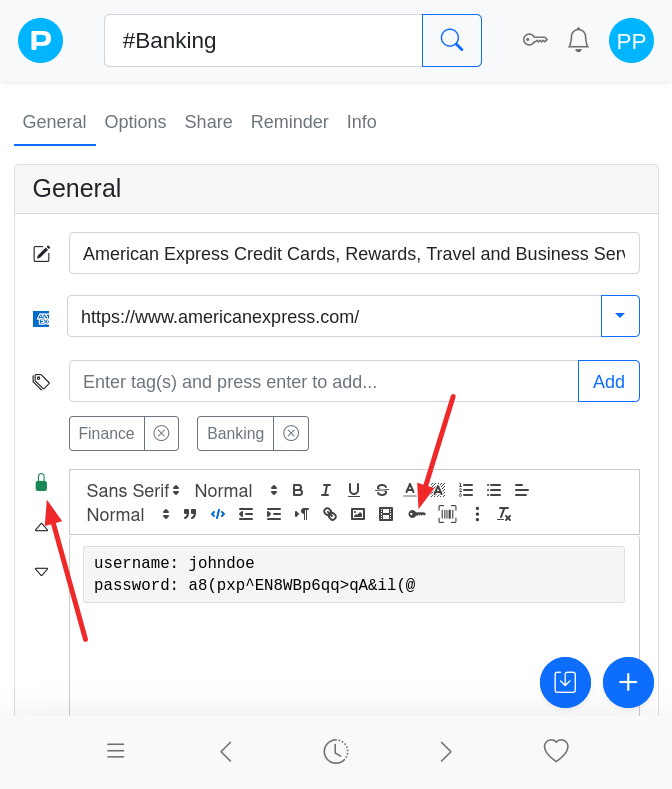
go to Options, enable encryption or click the lock icon on the left side of the editor toolbar and Passfindr will ask for your Master Password when you hit the save button. Presto! Passfinder can remember the Master Password so you don't have to re-enter the password again and again.