Tagging
Categorize and search your items and secure passwords much more efficiently with tags instead of browsing through annoying folder trees.
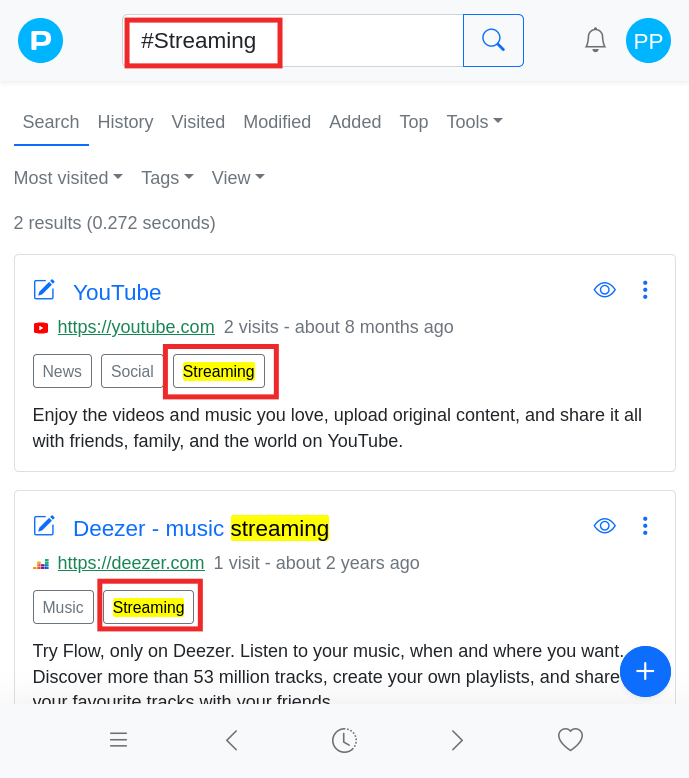
Tagging is simply a better way to search than folder trees. Can you imagine what your searches would look like if Google used folder trees? Using tags allows Passfindr to search in a similar way to your favorite search engine. When you create an item (entry) you will name it, indicate the location or command in the location field, then you will give it tag(s). Passfindr will search for these tags along with other data in the item to return your searches in a format that looks very much like your favorite search engine. You can even cross tag your items (entries)!
So, if you create a item for your bank you could use “banking” as one of the tags. When you searched for “banking” your entry would appear. You might tag your credit card company with “card” or “credit”. If you searched for these terms you would get your credit card accounts. If you included, for example, “finance” as a tag for both your banks and your credit cards then you would get both when you searched for “finance”. So you can use multiple tags so that you can filter your searches.
Since you can use Passfindr items for everything from web access, to password management, to phone calls, to note and document creation, and much more, tagging allows you to effectively build your own private search engine for the things you love most AND locate them with lightning speed.
If you want more information on using tags in Passfindr, please visit our Knowledge Base at support.passfindr.com and search for “tags” and “managing tags”.