Publishing your items
If you are using Passfindr to it’s fullest, then one of the really useful and incredibly powerful things you can do is publish an item! If you want to see how powerful this concept can be then consider this – Passfindr’s knowledge base, all of it, is nothing but linked articles (items) that have been “published” for everyone to use and all of these bookmarked pages cover a topic and all are part of ONE Passfindr account that we have named “Knowledge Base” and we simply created a link to take you there. It’s the best example of what you can do and you can visit it at:
https://support.passfindr.com/@kb
Scroll to the bottom and start clicking links and dozens and dozens and dozens of topics created as entries linked together has created a knowledge base. More importantly, EVERYONE that has a Passfindr account can do the same thing.
All of your entries in Passfindr won’t be for purposes of logging in or accessing a website. Sometimes it will just contain personal data like, say, recipes or auto maintenance info, or whatever but regardless, Passfindr will let you share it. To “publish” an item you check the “publish” box at the "Share" section of the page.
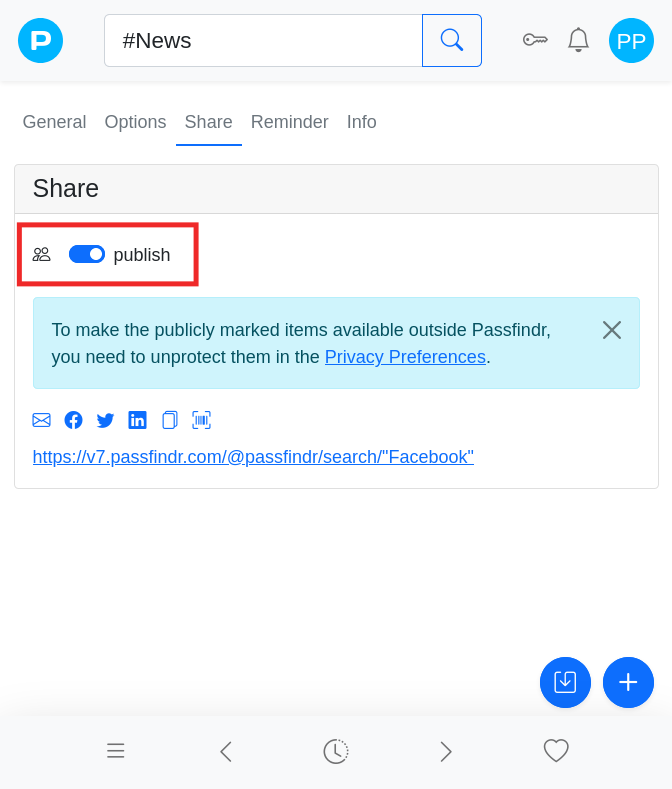
Detailed instructions on creating links to your item can be found in our Knowledge Base at support.passfindr.com.